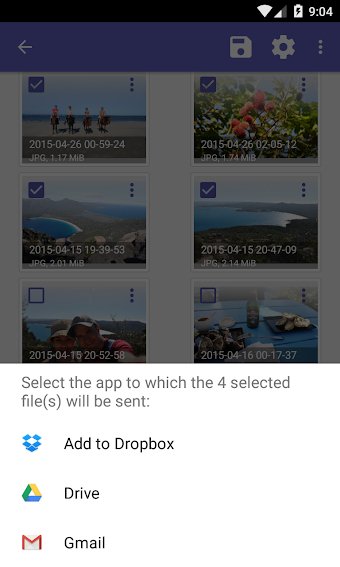Data can be deleted from the device due to various reasons sometimes it can happen accidentally, or due to some error or maybe you are trying to root your device without taking backup and due to some wrong actions, your complete data vanishes. Whatever the reason, the solution is recovery apps for Android. Here in this article, we are going to discuss some best recovery apps for Android, through which you can restore deleted data completely. data loss isn’t a pleasant experience to have, so always be cautious while performing any operation which can cause damage to your stored data. However, if the damage takes place due to obvious reasons, don’t panic, you can always use data recovery applications to undelete your lost files.
Best Recovery Apps for Android
DiskDigger
DiskDigger data recovery app is one of the best applications to restore the deleted data, especially photos and videos. If you are not using any backup service to store your photos and other data safely, and you have lost your data due to any reasons, so DiskDigger is a solution; you can use this app to restore the deleted item. This app recovers data not only from the device’s internal storage but also capable of restoring data from a memory card. This app can work for both rooted & non-rooted devices but if your smartphone is rooted then DiskDigger will give you outstanding performance. Price– This app is available in two versions free as well as pro, in the free version it can restore photos and videos (videos can be restored in the rooted device), and for other kinds of file restoration you need to buy a Pro version of the app.
MiniTool Mobile Recovery
MiniTool Mobile Recovery is a complete recovery software for Android it can recover not only photos and videos but also SMS, call logs, WhatsApp Messages, documents, files, etc. This is one of the best recovery apps for Android as this recovery tool is professionally designed to recover data from a wide range of Android devices including smartphones, tablets, and SD cards too. MiniTools mobile recovery supports a wide range of gadgets and can recover almost every kind of data. No matter how you have lost your data either corrupted system, system crash, accidentally deleted, malware attack, or whatever else. You can always use MiniTools for restoring your lost data. Supported Platform- Windows XP/Windows Vista/Windows 7/Windows 8/Windows 8.1/Windows 10 Price- Free user can recover upto 10 files at a time, to extend this limit you can upgrade to Pro version at $39 for 1-year and $ 49 for the lifetime.
EaseUS Mobisaver
After reading EaseUS you might have thought of EaseUS Data Recovery Wizard Pro Review which is desktop software but here we are talking about its Mobile version EaseUS Mobisaver. This is also one of the best recovery apps for Android. The mobile app is as amazing as its desktop version, you can recover all deleted images, videos, call logs, contacts, SMS, and WhatsApp messages. EaseUS Mobisaver can recover data of various file formats including JPEG/JPG, PNG, BMP, GIF, and TIF/TIFF it also supports a wide range of video formats including MP4, AVI, MOV, etc. It offers a very simple yet amazing UI to recover the data easily and effectively. And as similar to DiskDigger this app also works for non-rooted devices, but if your device is rooted, then this app can perform a deep scan for recovering files more effectively. Price- Its free version has limited features like you can recover files of JPG and MP4 format, to remove the limitation you can purchase the app at just $4.
Dr.fone
When it is about the best recovery apps for Android, so Dr.fone is a widely popular Android data recovery software. This software is specially designed for all situations of the smartphone, if your device is working fine without any cliches then this app will work fine, but if your device is not responding, black screen, or crashed so in such situations too this software can recover your data. Dr.fone is excellent software which can recover almost all kind of data even if your device is in complicated condition. With such amazing features, this app gives a pretty cool and clean UI so that users can easily recover the data. Price- Free version offers limited scanning for deleted files,so you can upgrade to its Pro version at $79.95.
Undeleter
Undeleter is another one of the best recovery apps for Android. It comes with clean and simple UI, this application can scan and recover files from memory card or internal storage in rooted devices. This app can scan files from a wide file format ranging from BMP, JPEG/JPG, PNG, MNG, JNG, GIF, MP4, AVI, MKV, MP3, OGG, OGM, WAV, FLAC, AMR, MP4A, PDF, SXD, SXI, SXC, SXW, ODT, ODG, ODS, ODP, DOCX, XLSX, PPTX, ZIP, JAR, APK, to EPUB. Undeleter can undelete data of WhatsApp and some other third-party applications too, but the recovered data would be in the form of HTML files. Price- The app is completely free of cost but has some ads in it, so to remove all ads and enable background scanning you can buy the upgrades.
Stellar Data Recovery
Stellar data recovery app for Android is an excellant and most popular data restoring application not only for personal purposes this application is also used by various businesses to restore the data. This software comes with several scan options, and it also displays a preview of all recoverable files. The software comes up with advanced searching algorithms so that you can search for critical data quickly. It also supports a wide range of devices and formats making it easy to extract and restore each kind of data. Price- With enormous features, the software is somewhat costly and comes up with different plans at different costs ranging from free to $299 per year and with some standard business plans too. So, these were some best data recovery apps for Android you can use any of them based on your preference. I hope you found this article useful and if you have some suggestions so do let us know in the comment section.