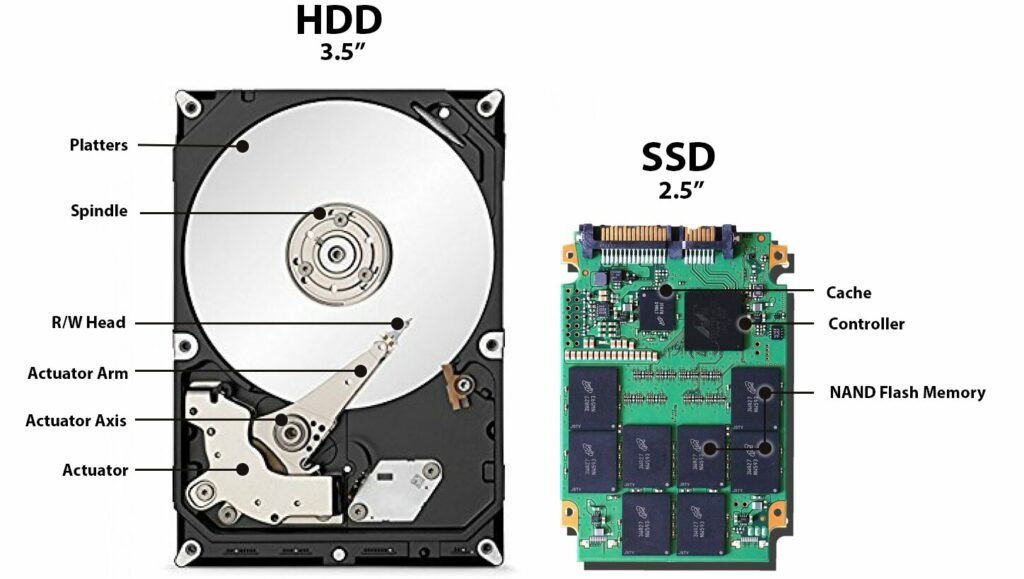A lot of people actually use cloud storage nowadays to backup some of their important stuff like photos, videos, and some files. The only problem is that could storage services are still not one of the most relevant services when it comes to just pure accessibility. You need a stable internet connection and what not to access could storage. You just can’t have files from cloud storage at your fingertips when you need them instantly, and if you don’t have a good internet connection, then God save you! Also, if you are a creator, you would know the amount of storage the content requires, that is why it is important to have external storage and that is why in this article, we are going to present you with our external storage guide and all the stuff that you need to know about them.
External Storage Buying Guide
HDD vs SSD
This has forever been the debate that is coming forward when it comes to buying external storage. What to buy? A portable Hard Disk or a portable SSD? And as with anything, the deal here is also relative to the use. It totally depends that for what purpose you need an external storage device in the first place. You see, the portable hard disks are like the older version of external storage which are bulky, have moving parts, offer less storage. Because they have moving parts inside, they are can easily be damaged and suffer data loss if they fall or take some hit. On the other hand, a portable SSD is a more new and reliable external storage medium. They are fast, reliable, offer more storage, have a fast transfer rate, and have no moving parts in them. So they can absorb a normal fall and you won’t lose your data. The bottom line comes to the prices, portable HDDs are much cheap compared to portable SSDs and if you want portable SSDs with big storage, then it gets even more expensive. So to solve the HDD vs SSD debate, you have to see what type of data you want to store in your external storage device. If you just have to keep a backup of files that you do not use often and just want to make a copy then go for an external HDD. For example, if you just want to take a backup of your photos, and videos that you do not carry somewhere and have no need to transfer them, then you can just get a portable HDD, store your photos and videos, and keep them in a safe place. But let’s say that if you are a creator who has to transfer a lot of content on daily basis and requires movement of external storage, then you should get a portable SSD that offers faster transfer speeds and is less prone to data loss. For example, let’s say that you are a video editor. You will then need a fast external storage that could transfer data at good speed between your computer and the storage. So in this case you should definitely go for an external SSD.
Storage Capacity
Selecting storage capacity is another thing in which people get confused. This is also one of the things that totally depends on your requirement. If you just want to expand the storage for your old laptop, PC, then you can go with a mid-range external HDD. On the other hand, if you want an external storage device for data transfer from one place to another, I would suggest that you go for a 256 GB SSD and that will work great for you. Also, if you want to get an external storage device for storing long term projects, or have a big backup, then it is ideal to get a 1TB SDD for that. As of now, there are a lot of options when it comes to external storage devices as it ranges from 64GB to 2TB when it comes to SSDs and you can even get 5TB HDDs.
Transfer Speeds
The transfer speed is also important when it comes to external storage devices. For daily usage, you want an external storage device with fast data transfer speed and in that case, SSDs are faster than HDDs. Another thing that affects the transfer speed is the connecting interface of the external storage. Most of the drives use a USB interface nowadays and that is why it comes to generations. The old one in this case is USB 2.0 which has a maximum transfer speed of only 480Mbps. One should avoid external drives with a USB 2.0 connection interface. Then you have USB 3.0, USB 3.1 Gen1, USB 3.2 Gen1. All of these are essentially the same and gave transfer speeds of up to 5Gbps. USB-A is the most common connector and then you have USB-C. Some connectors use USB-C type connectors but they operate on Thunderbolt protocol and can offer up to 40Gbps of transfer speed. So here is the hierarchy that you should follow, first look for external storage having a USB-C connector, if your computer doesn’t have USB-C or Thunderbolt, then you should go for USB 3.1/3.2 and then to USB 3.0. This hierarchy can be used with keeping your budget in mind as well.
Durability and Portability
In this area, the very obvious preference is SSDs as they are more compact and durable. They can take minor falls and you won’t have to worry much about data loss. Because of the compact size, they are more portable. Also, modern portable SSDs come with rugged cases that can protect them from accidental falls.
Security
Although, there are options to install encryption, and password protection software on your external storage device, people who care more about security, should look for the external storage drive with hardware encryption. This becomes very important if you store confidential data on your external storage drive.
Other Things to Keep in Mind
Some of the other things to keep in mind are, the additional features that you get. As some of the external storage drives offer USB charging feature, Wi-Fi connectivity, and other stuff. Also, keep in mind that external storage comes formatted for a particular OS out of the box. For example, a Windows formatted external storage drive might have problems with iOS so keep that in mind too and select the external storage drive that is compatible with your device. So that was all about the external storage buying guide. To conclude, SSDs are the way forward, although they are expensive but they offer faster speed and are more safe and durable. So you should go for an external portable SSD and the storage size totally depends on your use. Hope this external storage buying guide will help you.
Best Buy Deal