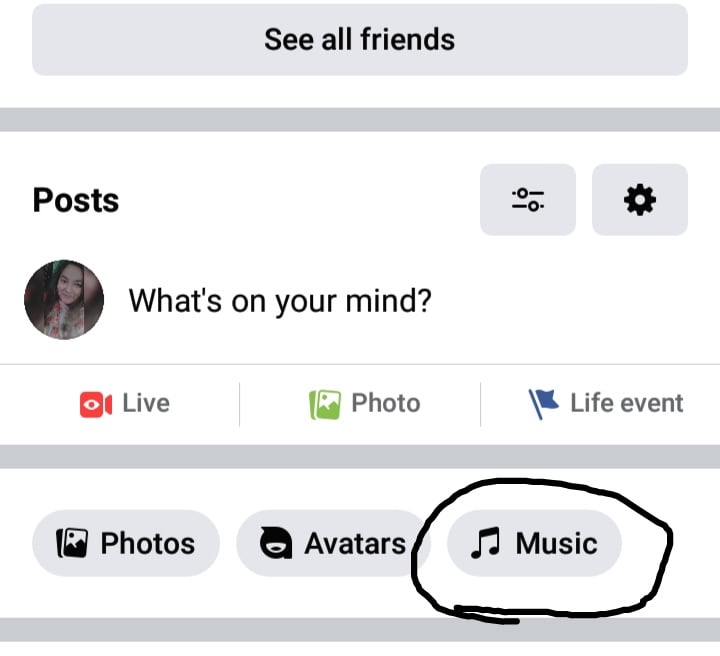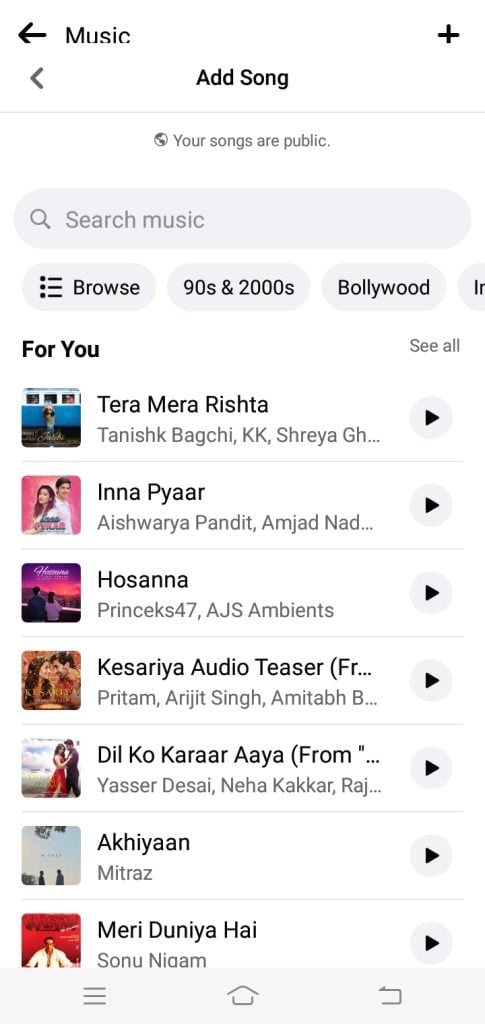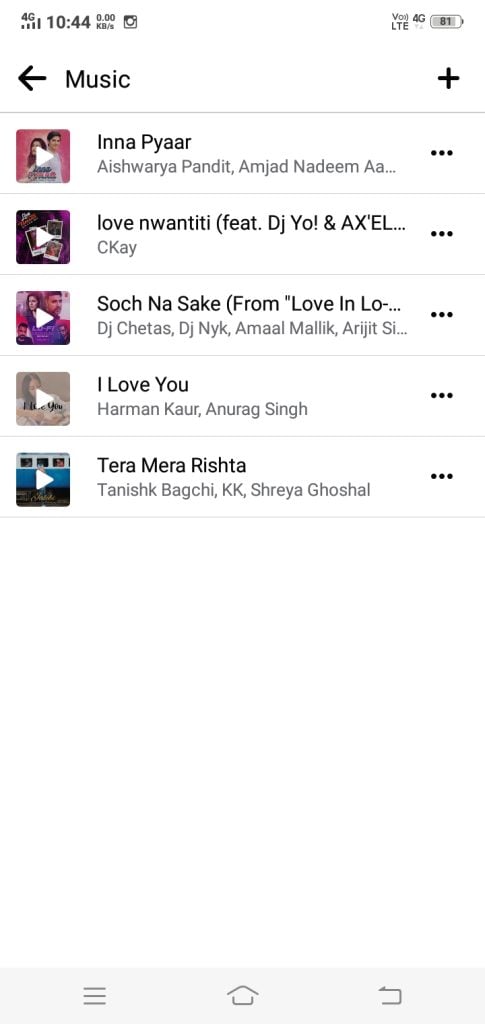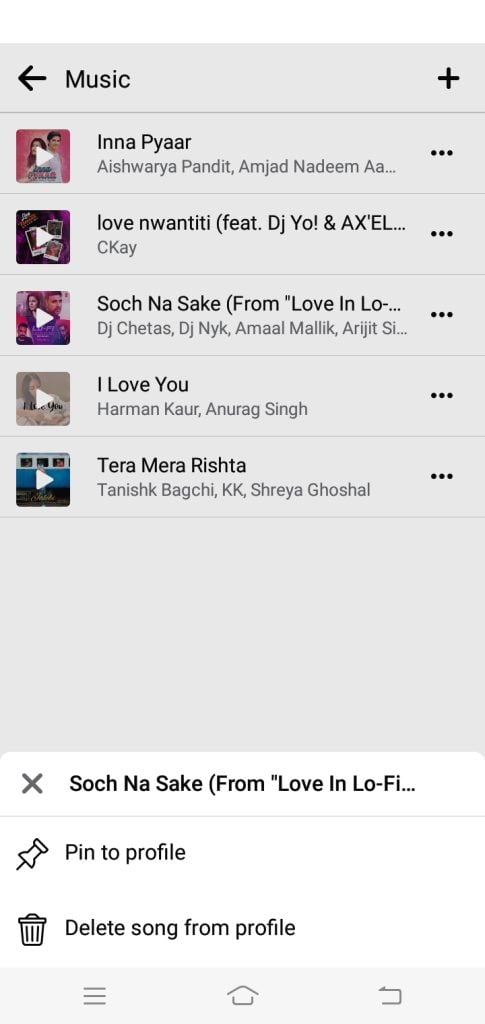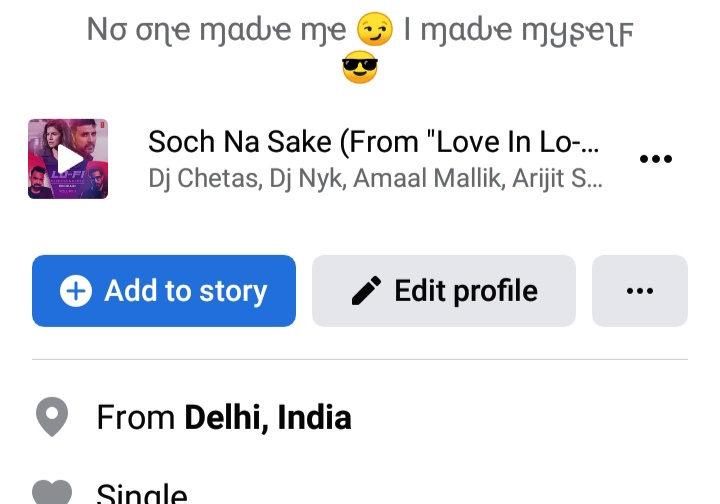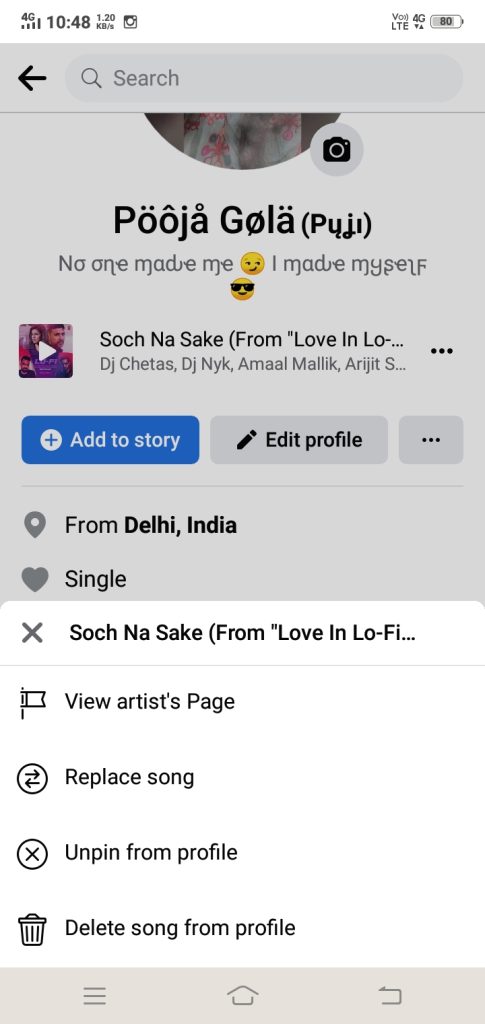If you don’t know how to add music to the Facebook profile of your’s then get ready to learn more about it by reading. Don’t you think some songs express your taste? Songs like these describe your personality very well. This cool feature from Facebook that allows you to add a song to your profile will not only show off your taste but also bring your feed to life. The best thing about it for you is that the process of adding music to your Facebook profile is very easy and if you haven’t tried it yet, this article will be a solution. In this, you will be given complete information about how to add music on your Facebook profile.
Add Music To Facebook Profile By Post
First of all, I would like to tell you one important piece of information that the music function in Facebook profiles is only supported by mobile versions of social media sites, and apps for iPhone and Android. There’s also no music option on the Facebook profile or in Facebook Stories on the desktop version of the site.
How to Turn Off Active Status on Facebook?Why Can’t I Add Someone on Facebook?Facebook reportedly to launch Auto Status location for messenger
You’ll need to open the site from your mobile phone or app and go to your profile to find the Music section on your Facebook profile. Here, you’ll have to scroll down until you find the Photos & Events tab, just below the box where you can compose a new post. Tapping the Music tab for the first time opens a blank Or white screen with a + button to press to add your favorite songs to the profile. The list of songs that appear there are the most popular at the moment (whenever you open that section), but you can find almost any song by using the search bar at the top. Facebook’s music comes from Spotify which has a big catalog. Once a song has been added, it can be heard by pressing on its cover, even if it is only for 1 minute 30 seconds. To listen to the entire song, you can press the key that takes you back to Spotify. Songs posted on social media can be heard by everyone who enters your profile.
Add Music To Facebook Profile (Below Profile Bio)
As we mentioned on You too, it’s possible to highlight a piece of music in a profile so that the title, author, and listen button are also immediately shown under the cover. To do this, you have to go to the list of added songs in the Music section of the profile and then press the three-dot button next to the title of the song you want to play. Now on the top choose the pin profile option to add the song. All those people (who are our friends on Facebook) who view our profiles from their smartphones can hit the play button and listen to the song under our name. And if you want to remove it or replace it with any other. So just add another song to the music section and then tap the button with the three dots to replace it with the current music on the profile. From the three-dot menu, you can also remove songs from the list of your favorite songs. Finally, note (as you can see in my profile) that all songs added to a Facebook profile’s music playlist are public by default and can be viewed and listened to by anyone who visits our personal page.
How to Add Music to Facebook Stories
If your intention is to put background music in Facebook Stories, start the app of the famous social network,
Log in to your account (if you have not already done so) and start creating a new Story.Proceed, then, to press the (+) button on the main screen of the app or by pressing the (+) Add story button on your profile And here you will see an option of Create a Story, you have to click on that option.After clicking on Create a Story, you have to select the photo from the gallery and select the photo you want to put on the story.After clicking on the sticker, you will see some options, and out of all those options, you will also get the option of Music, you can click on that Music Option.And now you will get to see many songs, out of them you can select any music according to you and if you want to find any music by searching, then by clicking on the search box above, you can search by typing the name of the music in it. And if you want to select any of the popular music, then click on the music you want to select.After selecting music, you will get the option of Done on the top-right site, then click on that Done.And now you will see the option of Share to Story on the right side below, you have to click on it and as soon as you click on that Share to Story option then your Story will be shared with Song on Facebook.
How to Add Music to Facebook Reels
If you are reading this part of the guide, you obviously want to know how to apply music to Facebook reels. To do this, all you have to do is start creating a new reel, call the function that lets you add music to your content, and publish it when you’re ready to do it –
bus! Next, to access your Facebook account from its official app, tap the Reels tab “which is the equivalent of the Story tab,” and then press the Create Reel button.Now, press the Record button (below), start recording the content of your interest, and finally stop the recording by tapping the Stop button (bottom).Then press the Audio button (on the right), tap the Disable audio item, press the Add music button, and then select the song of interest by pressing its title.
Finally, select the song potion to add to the reel, press the OK option (top right) and then press the end item again (top right) to complete the operation, and then press the Next and Share buttons, and now Music has been added to your real and it has also become public, now it can be seen by those people who are included in your friend list.
How to take photos with music on Facebook?
you can add tracks to Facebook Stories and posts. To select audio for photos or videos, you need to click on the sticker icon and select “music sticker”. After that, the sticker with the selected song will be attached to the post.
Is it possible to listen to music on Facebook?
Facebook does not have a feature for listening to music as such. You can listen to and share music only through third-party applications (Spotify, Deezer, and others), which in turn integrate with Facebook and your tracks are displayed to your friends.
How to send a song to Facebook?
Go to a site that has music you’d like to share. YouTube and Spotify are examples of such sites. Click on the “Share” button, which is located next to the music selection. Select the “For Facebook” option.
How to download music from Facebook?
Open the desired Facebook* video in your browser and copy the link to it by clicking the ellipsis button and selecting “Copy Link”. Go to SnapSave or Fb*downloader. Paste the link into the text box and click Download. Select the quality of the file and click “Download” again.
Conclusion
So I hope you have understood how you can add music to your profile and how you can add music to a Facebook reel. I hope that this information given to me has proved beneficial for you.