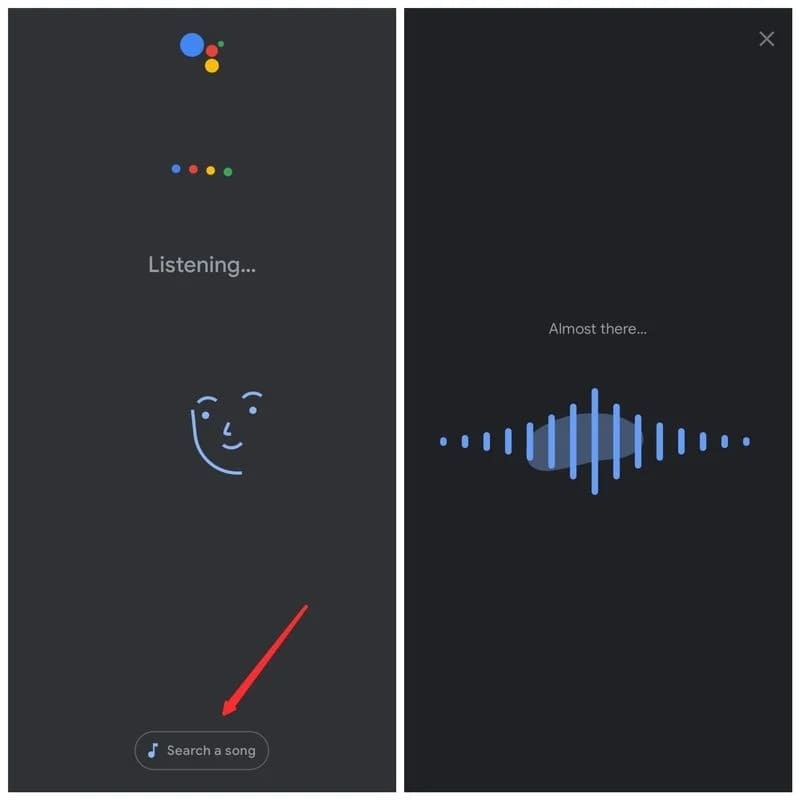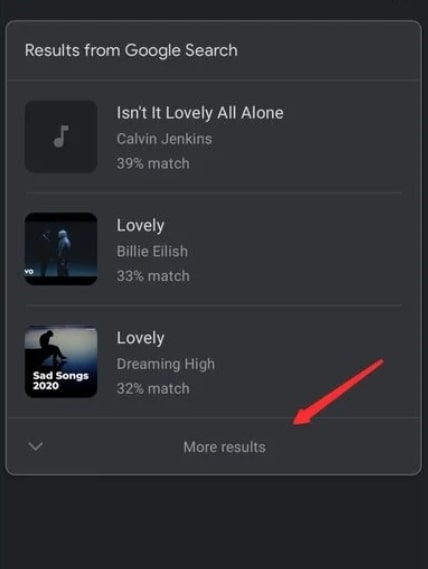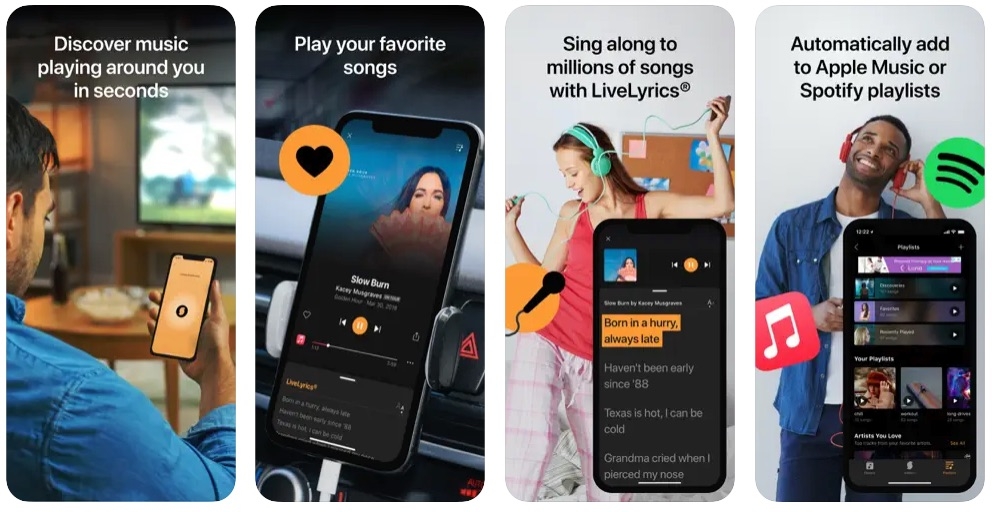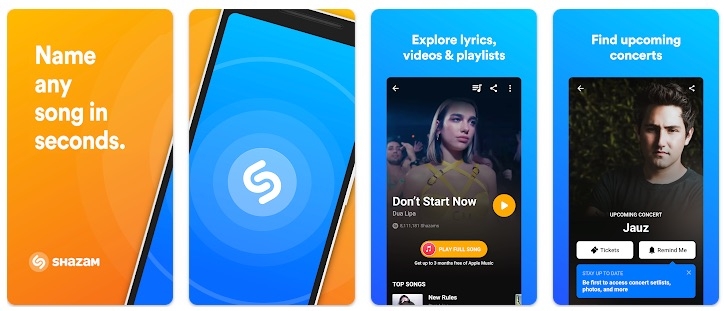In this article, we have covered Google’s hum-to-search feature as well as alternative apps that can help you find any song just by humming. Let’s dive in!
How to Find a Song by Humming on Google?
Google launched a feature called ‘hum to search‘ in 2020. Interestingly, this feature can understand about 20 languages, including Hindi and English. You can hum any melody part of the song using this feature, and Google displays the most relevant results to this hum. Though many third-party applications are available over the web, they cannot match the accuracy of Google’s results.
Steps to Use Google’s Hum to Search Feature
To use Google’s hum to search feature, follow the process given below:
First, open the Google Assistant application on Android, iOS, or iPad. Now, tap on the microphone icon to activate the voice command. At the bottom of the page, you can find an option to Search a Song. Click on it.
Start humming the song and wait for at least 10-15 seconds until the relevant results appear. Google will now show you the most relevant results. In case you can’t find the exact song in the top results, then tap on the More Results option.
If you cannot find the exact song on the first attempt, keep trying until you find the exact song (which happens in some cases).
How Does the Google’s Hum To Search Work?
Google has powerful machine learning algorithms deployed. Whenever you hum a song, the Hum To Search feature converts your humming into a number-based sequence that matches the database present with Google. Now, Google displays the most relevant results based on the matched sequence. When Google first launched this feature, it had a limited database, but now this database has grown to millions.
Use Google Assistant to Find a Song by Humming
This is one of the best ways to find any song with the help of voice commands.
Hold the home icon or say ‘Hey Google‘ to activate the Google Assistant. Now ask, ‘What is this Song?’
Now, hum the lyrics or melody. Google will match the sequence (as mentioned above) and show you the relevant results.
Alternative Apps to Find a Song by Humming
If you are finding it difficult to use Google’s hum-to-search feature, you can try alternative apps that can help you find the song by humming. Here are a few such alternative apps:
SoundHound
SoundHound is not as accurate as Google in terms of showing up the song results. However, it does a decent job of finding a song by humming. Some songs were easily found by this app, while a few took time to show up. You need to download this app from the Google Play Store, and you can find the tapping and humming feature on the homepage itself. Download Now: Android | iOS
Shazam
This is the second-best alternative to SoundHound. However, the results produced by Shazam were less accurate compared to SoundHound, which makes it even harder for the users to find the songs. This app is available on the Play Store. You can download this application and tap on the icon to search for a song by humming. Download Now: Android | iOS
Musixmatch
Musixmatch is a free app available on the Play Store. You can sign up with your Google or Facebook account and tap on the Identify feature to hum the song and identify. Download Now: Android | iOS
Conclusion
We hope this article has provided you with some of the quick and easy ways to find a song by humming. You can use the Google feature alternatives, but these apps are likely to produce less accurate results.
12 Best Hidden Free Games on Google How to Check Traffic to my Home and Office? How to Turn Off Google Trending Searches on Search app?