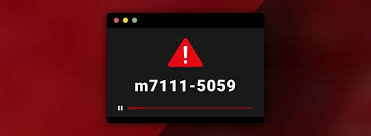With that being said, some of the users reported getting Netflix Error M7111-5059. Turns out getting an ad in the middle of watching a movie or episode on a regular set-top box TV is presumably the worst thing you have encountered in this context. It is why millions of people switched to Netflix. Getting an error is still bad because you cannot access and watch any content till the error is clear. Netflix error M7111-5059 has to do a thing or two with using proxy servers like VPN on Netflix causing the streaming issue. Here’s more about the error and how you can fix it up.
What is Netflix Error M7111-5059?
Although I mentioned that Netflix Error M7111-5059 is a streaming error but what exactly does that mean?
How to Fix Netflix Black Screen Error?How to Fix Netflix Error Code D7361-1253How to Fix Netflix NW-2-5 Error Using Simple Methods
For those who encounter the error, they will see the notification “You seem to be using an unblocker or proxy. Please turn off any of these services and try again”. This message sums up why you are getting this error. The library at Netflix isn’t uniform across different countries which means a show in the U.S. may not be available elsewhere and this goes across all the content onboard. People who may not have access to the Netflix Japan library would want to watch it anyway and that’s where VPNs come into play. You can use a VPN to change your IP address and location making Netflix systems believe that you are within the U.S. (when accessing U.S. libraries) even though you are in India. However, Netflix has VPN detecting mechanisms in place that detect the use of VPN for any reason be it simply to change IP or mask location among others. Although it goes against Netflix’s terms and conditions on using VPN, Netflix doesn’t necessarily take any legal or serious actions. Instead, it blacklists that particular IP address. This essentially means you can no longer access Netflix U.S. (from India or other countries) with the same IP address. This is where instead of streaming content, Netflix will show the Netflix error M7111-5059 instead along with the message mentioned before. Note that it isn’t just VPN but using proxy servers or unblockers can trigger the same response.
How To Fix Netflix Error M7111-5059?
You tried scrolling through Netflix’s library on VPN or proxy and got a notification with the error code M7111-5059. So, what can you do next? Here’s all that you can do to fix this particular error.
Method #1: VPN
Didn’t I just mention that Netflix detects the use of VPN and blocks the IP? Well, although it does, not all VPNs are made the same. There are a bunch of VPNs that have separate servers for Netflix and are attuned to playing Netflix without any hassle. You can read the “Best VPNs To Use For Netflix” section for the recommendations.
Method #2: Compatible VPN
Depending upon which streaming device you use be it the PC, phone, smart TV, or other devices, the compatible VPN service may differ. Thus, you are required to search for the one that is compatible with your device to play Netflix hassle-free.
Method #3: Clear Cookies and Cache
Cache and cookies may speed up the performance of the device but they can still pose a problem. Clearing the cache and cookies can refresh Netflix on the device or portal you are using (web, app) and clear the error M7111-5059 (or M7111-1331-5059) for you. Different devices have different methods to clear cache and cookies. For browsers, you can go to their Settings » Clear Browsing Data » Select both “Cookies” and “Cache” and “Delete” it. On an Android smartphone, you can long-press on the Netflix app icon » App Info » Storage » Clear Cache. On an iOS device, you will have to uninstall Netflix and reinstall it as you can’t simply delete the cache on iOS.
Method #4: Change VPN Server
As said, not all VPNs are made the same. If you resort to using a free VPN, it is much easier for Netflix to blacklist your IP address. However, using VPN services like ExpressVPN or NordVPN, you get dedicated servers for Netflix which are less likely to be blacklisted. If your existing server is struggling with the Netflix Error M7111-5059, you can change the server IP address and/or the server location. Since these services have premium and dedicated VPNs, you will get a reliable server connection for better streaming with less buffering and the risk of Netflix blacklisting your IP. Even if Netflix does it, you have a tonne of other servers to connect to so that solves the problem.
Method #5: Turn off VPN/Unblocker/ Proxy service
According to Netflix, if you come across Netflix Error M7111-5059 while using a VPN or some kind of unblocker or proxy server, turning it off can help. Turn it off and check whether Netflix starts streaming properly or not. If yes, then the problem is fixed and whatever method you were using was causing the streaming error to begin with.
Method #6: Call VPN’s customer support
Assuming that you are using a premium VPN service and still facing this error, you can contact customer support asking about the issue and further assistance. The agent should be able to fix the problem asap.
Best VPNs To Use For Netflix
As said, there are a lot of paid and premium VPNs for Netflix that give you access to various Netflix libraries along with a high server count and customer support. Here are some of them that you should choose from.
NordVPN
Available across many OSes, NordVPN is unsurprisingly one of the best VPN services out there thanks to the 5,000+ servers spread across 60 countries. It is equipped with 256-bit AES encryption so all the data transfer to and fro is taken care of. NordVPN has a no-logs policy so it keeps no logs of where you visit on the web, what you do, and other stuff. Read: NordVPN Review: Best VPN for Online Privacy?
ExpressVPN
ExpressVPN is a popular premium virtual private network (VPN) with 3,000+ servers in over 94 countries so you can watch Netflix libraries outside your home country. There’s a no-logs policy along with HD and 4K streaming on Netflix and other streaming apps without any hassle. Plus, it has 256-bit AES encryption, kill switch and DNS leak protection along with other security features. Read: ExpressVPN Review: Fastest VPN Available?
CyberGhost
Next up is CyberGhost which is available for Android, Mac, iOS, Windows, and Linux. You can choose from 7,000 servers onboard CyberGhost spread across 90 countries. It lets you connect up to 7 devices simultaneously and it too comes with 256-bit encryption, no-logs policy, DNS leak protection and there’s a kill switch as well. You can even set up CyberGhost on a few selected routers if you will.
SurfShark
Another great VPN out there is SurfShack available for Android, iOS, Windows, Mac, and Linux along with Smart TV and Fire TVs. Surprisingly, it has no limit on simultaneous connections. There are some usual features onboard like the DNS, 256-bit AES encryption, no-logs policy among others. Yes, you can set it up on your router as well. Read: SurfSharkVPN Review: Cheapest Yet Reliable VPN?
IPVanish
One of the popular VPN services out there is IPVanish. Offering more than 1,900 servers spread across a few dozen countries, IPVanish lets you have unlimited simultaneous connections. Backed with 256-bit AES encryption, IPVanish ensures no data transfer to and fro can be hijacked or decrypted. Just like NordVPN, IPVanish is available across a plethora of OSes.
Wrapping Up
That’s a wrap on our guide on how to fix Netflix Error M7111-5059 which is a streaming error borne after Netflix detects that the user utilizing either VPN or proxy or unblocker services to gain access to other Netflix libraries or to mask the real IP address and location or other reasons.