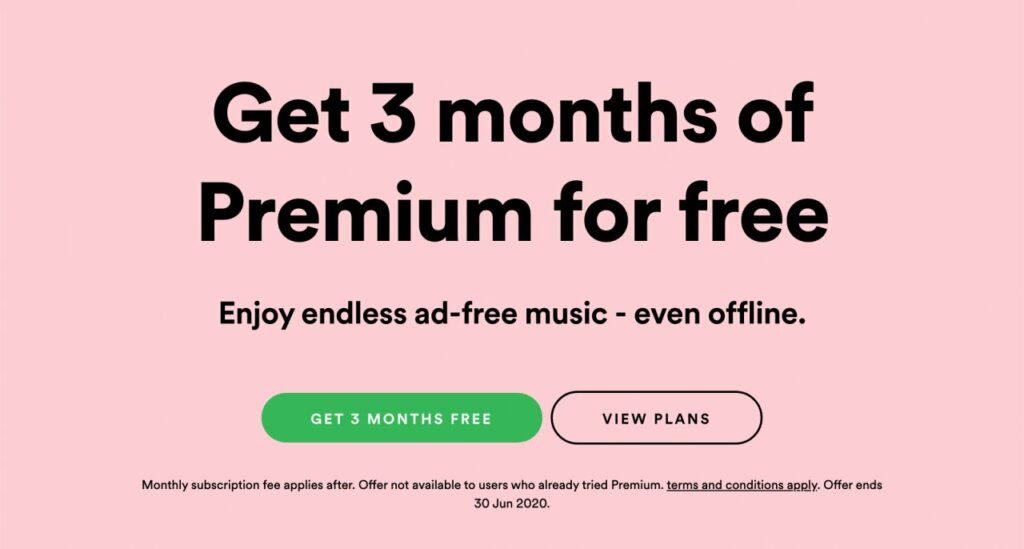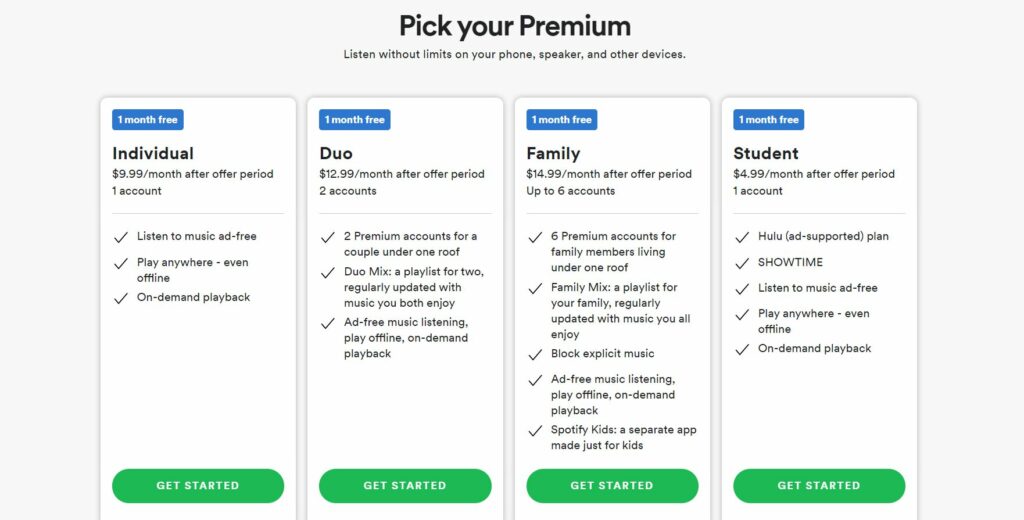However, for many people, the ads on the free version are quite annoying. In fact, one day we saw an ad on Spotify that was telling how irritating ads could be. The premium version gets rid of ads but it is not one of the most affordable ones. However, there are some workarounds by which you can get Spotify Premium for free. In this article, we are going to show you how you can get Spotify premium for free using some tricks and workarounds.
Spotify Premium
You see, the subscription charges are the only way for Spotify to generate revenue. That is why it pushes people a lot to buy their subscriptions. It even makes it a bit hard for you to enjoy the songs if you use the free version. First of all, you can’t download anything so you always need internet connectivity. Secondly, the ads are just a little bit too annoying sometimes. Imagine you are in a good mood and want to listen to something good, all of a sudden you have these annoying ads. It just destroys the mood. This where Spotify Premium comes really handy. It doesn’t have any ads and definitely, the experience is much better with the Premium Subscription.
Features of Spotify Premium
Download Unlimited Songs: With Spotify Spotify Premium account, you can download all the songs offline. There is no upper cap to the number of songs that you can download. It also means that you do not need any internet connectivity to listen to songs. Get Rid of the Annoying Ads: The annoying ads go away on the premium version. So your experience would be really great.Unlock New Features: Spotify locks some of the cool features for the free version of the app. These features are Shuffling, Seeking, and Repeating. Well, with the premium version, you can enjoy all of them.
Get Spotify Premium for Free
Here are some of the ways by which you can get Spotify premium for free and then listen to your favorite songs and podcasts.
Use the Free Trial
The good thing is that Spotify offers a free 90-day trial to every user for Spotify Premium. This is the most ethical and simple way to get Spotify Premium for free. You can signup with a new account every 90 days. Also, after you get used to the Spotify Premium experience, you might even buy the subscription.
Share The Plan
Spotify offers a Premium Family plan that gives you 6 premium accounts. Then there is the Premium individual plan which is INR 129/$9.99 a month. Then it offers a Premium Duo plan that gives you 2 Spotify accounts at INR 165/$ 12.99 a month. There is also a Premium Student plan that comes at INR 66/$4.99 for a month. Now you can ask a friend if he/she is using the Premium Family plan and request them to let you in. Additionally, you can also buy a plan with your friend(s) and share it accordingly.
By Using Spotify Premium Mod on Android
Step 1: Go to the following link and download the file. (Files are in compressed zip format, use any tool to extract apk from the zip) Step 2: Make sure that you uninstall the original Spotify app from your Android smartphone. Step 3: Now extract the ZIP file and install the APK. Grant permission to install from unknown sources. Step 4: Open the app, log in with your credentials. That’s it and now you can enjoy Spotify Premium for free.
By Using AppValley or Tweakbox on iOS
Why should Android users have all the fun, right? Well, you can use AppValley or Tweakbox to install Spotify++ and then enjoy Spotify premium for free. Also, you are not required to jailbreak your iPhone to use it. Step 1: Uninstall Spotify app from your iPhone. Step 2: Open Safari and go to either of the following links: Step 3: You can install any of the third-party app stores from the above. Step 4: Once installed, open the app(AppValley or Tweakbox depending on what you have installed) and Spotify++ or Spotify. Step 5: Install the app, complete the process. That’s it and now you are good to use Spotify Premium for free.
Installing Spotify++ Using Cydia Impactor
For this, you will need a computer or a Mac device. Once you have a computer/mac, a USB cable handy, follow the steps below: Step 1: Go to the following link. Step 2: Download the ZIP file for Cydia Impactor on your computer and mac. Step 3: Extract the ZIP file and Install the software. Step 4: Now connect your smartphone to your PC. Step 5: If you are using an iPhone, download the Spotify++ mod IPA file and if you are using an Android smartphone, download the Spotify++ APK file. Step 6: Launch the Cydia Impactor, select and drag the iOS IPA file (or Android APK file), and drop it onto the Cydia app. If you are using iPhone, the app will appear on your smartphone and now you can use ad-free music on your smartphone.
Downgrading Spotify using Mod on Windows
Using the BlockTheSpot mod on Windows 7 to 10 we can get Spotify Premium for free. Here’s how the method works, firstly the Spotify app is downgraded to a previous version. Then the mod is added to the previous version to bring the premium features. Step 1: Uninstall any Spotify app on your PC. Step 2: Download the following Spotify patch downgrade.bat from GitHub. Step 3: Simply launch the executable BAT file. It will download and install an old version of Spotify. It will also disable the auto-update functionality. Step 4: In the next stage, it will patch the Spotify folder with a netutils.dll file to block ads. That’s it! Now restart your computer. Launch Spotify and then log in. You will be able to use Spotify Premium with no problems.
Using Mod with Latest Version of Spotify on Windows
Unlike the method above, this method doesn’t require you to downgrade the Spotify app to a previous version. You can use this mod with the latest Spotify app version. Step 1: Uninstall any previous versions of the Spotify app from your PC. Step 2: Download the Spotify installer from the official site. Do not download the app from the Microsoft Store. Step 3: Run the installer and install Spotify on your PC. Step 4: Download the mod named chrome_elf.zip from GitHub. Extract the ZIP files(chrome_elf.dll and config.ini) and keep the files handy, we’ll use them later. Step 5: Go to the Windows search bar, type “Run” and hit enter. Step 6: Type “%APPDATA%/Spotify” and hit enter. Step 7: Now copy the two extracted files from Step 4 and paste them into this folder. If you get a message asking to replace the files, go ahead and replace them. That’s it and all you have to do is restart your computer, launch Spotify and log in.
Using Host Files on macOS to Block Ads
If you use Spotify on your Mac device then don’t worry, you can still disable the ads on the Spotify app. Here is how: Step 1: Open the Terminal app and type the following command: “sudo nano /etc/hosts”. Step 2: Now type these paste all the commands below: Step 3: Now save the file by pressing the “Control+O” keys at the same time. Step 4: Exit the Terminal by pressing the “Control+X” keys. Step 5: Now launch the Spotify app.
Closing Phrase – Spotify Premium for Free
So that was all about how to get Spotify Premium for free. We have provided all the methods that will give you ad-free music on the Spotify app whether you are using an iPhone, an Android smartphone, Windows PC, or even a Mac. We hope this article helps you in getting the Spotify premium for free so that you can enjoy uninterrupted music. In case of any difficulty, feel free to reach out to us. Also, Read:
How to Get YouTube Premium Free of Cost5+ Best Ways to Skip Ads on YouTube5+ Methods to Get Disney Plus Hotstar Free of CostTop 5 Best Free Alternatives for Netflix (2021)