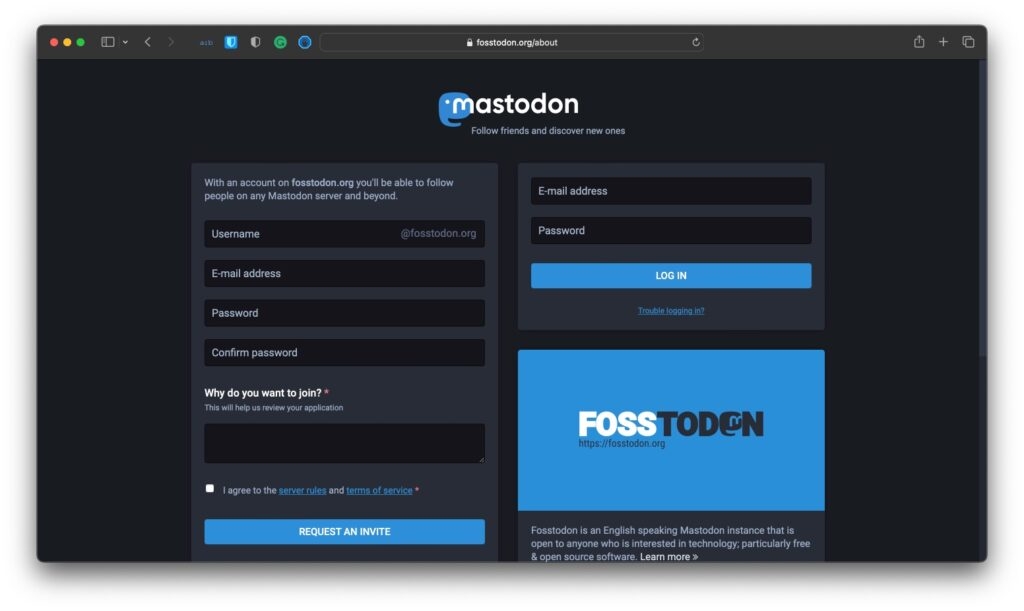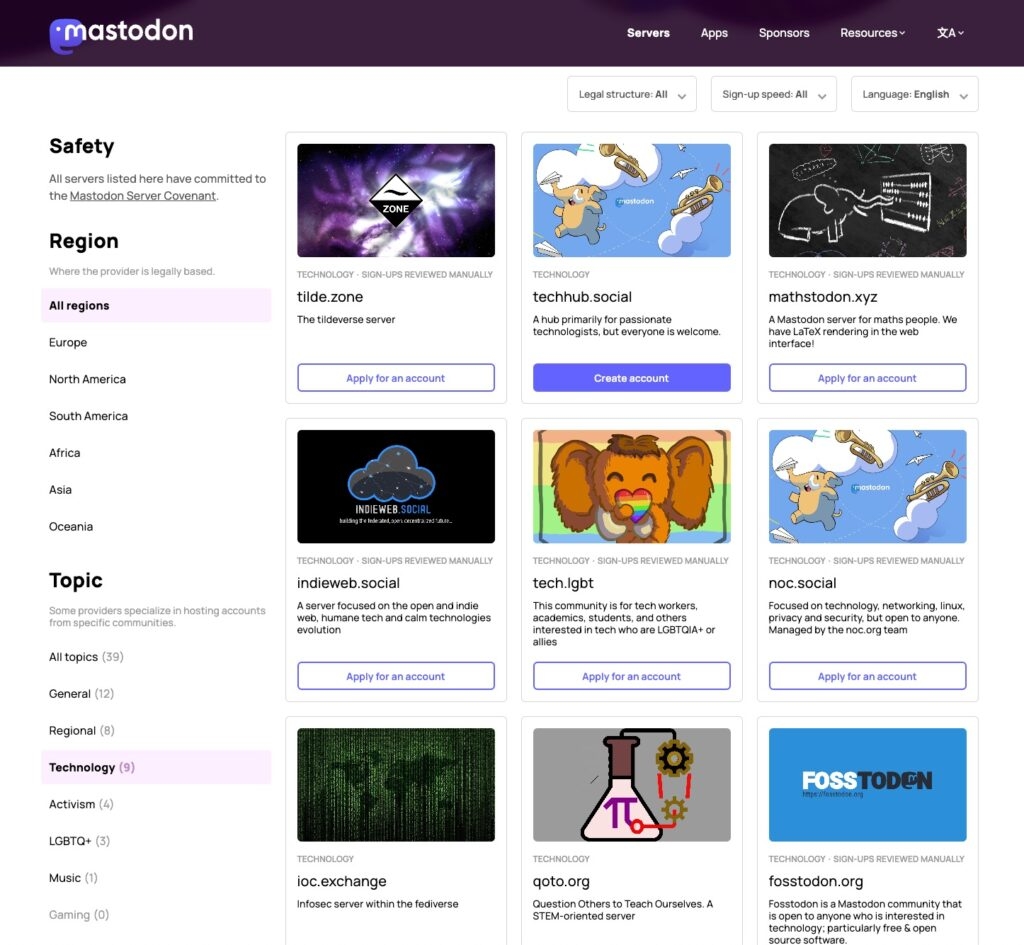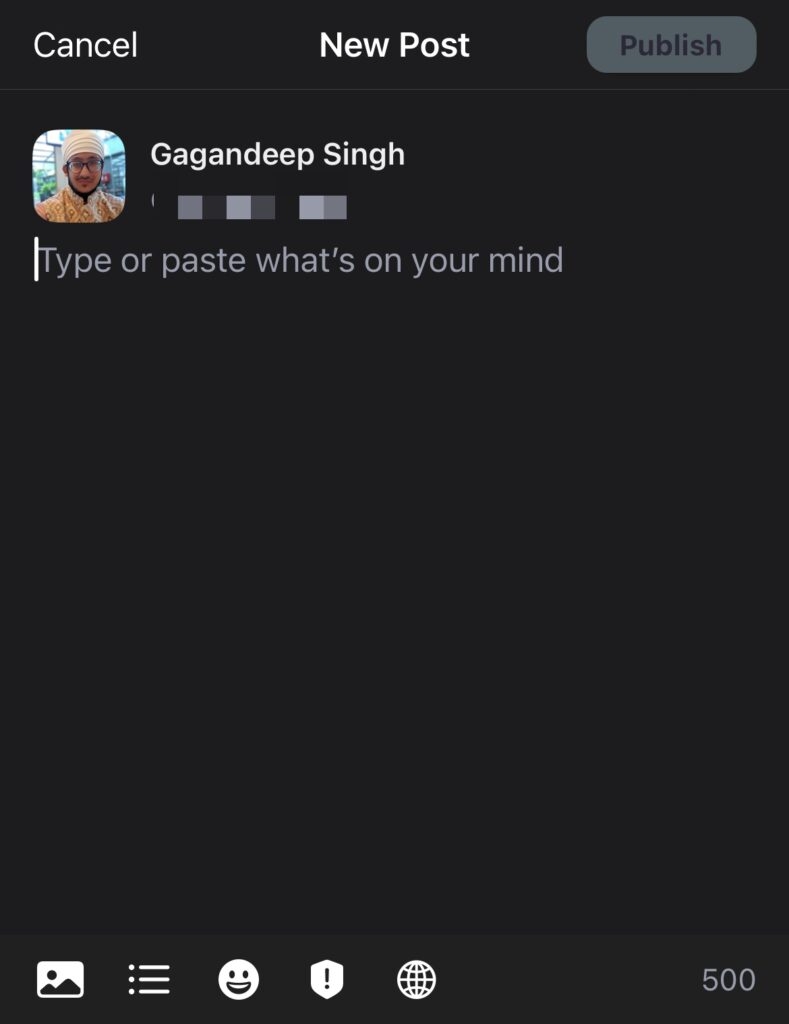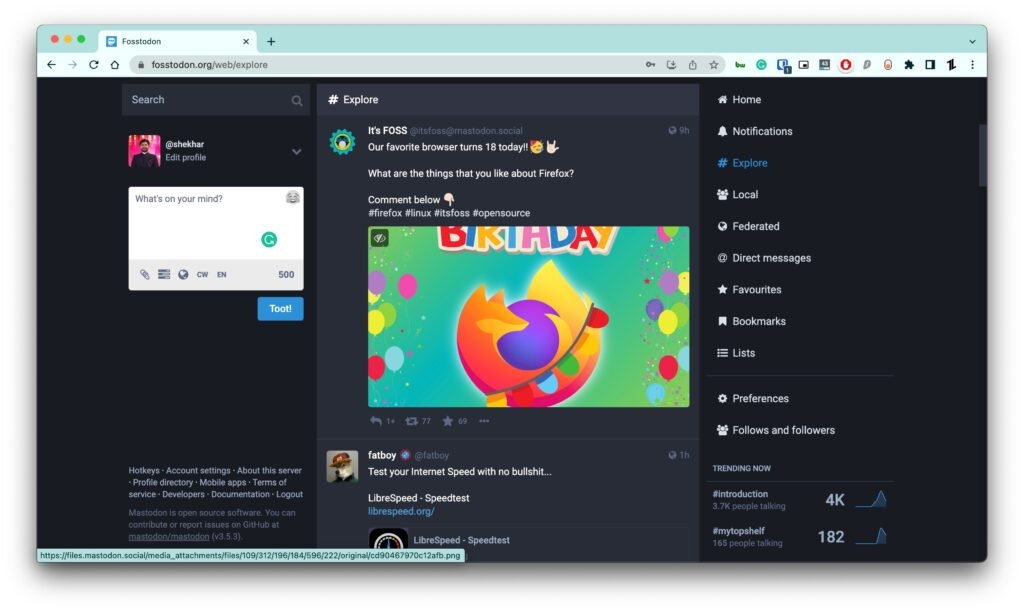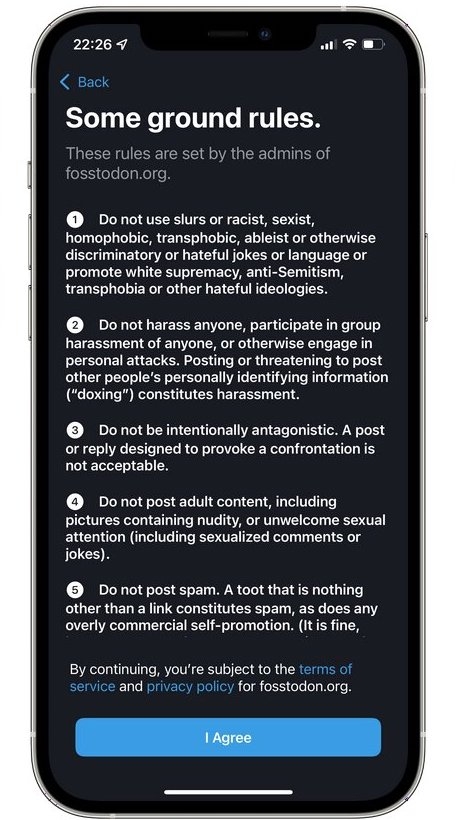In this article, we’ll discuss everything that you need to know about Mastodon, How to sign up for it, How does it work? Is it different from Twitter etc. etc. So hang in here as we explore Mastodon?
What is Mastodon?
The social media platform gets its name from an extinct relative of the Mammoth & Elephant – the Mastodon! Well, if you think that Mastodon is New, but it’s not, it was launched in March 2016 by German Software Developer Eugen Rochko. Mastodon describes itself as an open-source, decentralized social media platform, unlike all the other centralized platforms like Twitter, Facebook, etc. Mastodon is not a single website; rather, it’s a network of thousands of websites known as servers in which independent community servers have their own rules; users can sign up for one server and hop to other servers as well. Moreover, anyone can create their own servers without worrying about any billionaire watching them over and fixing them. The content is in chronological order rather than Algorithm based like other platforms. Some of Mastodon’s features are similar to Twitter, like making profiles, following other users, and posting messages, images & videos; users on Mastodon can write toots in 500 characters and repost them on their profiles, known as boosting, then re-tweet like in case of Twitter.
How do You Sign Up for Mastodon?
Well, signing up for Mastodon is different from other platforms, i.e., Twitter, as when you sign on to Twitter for the first time ever, it asks you for your interest & then suggests accounts you may want to follow. Though before we jump on how signing up for Mastodon is different from other apps! Let’s get the usual out of the way! You sign up for Mastodon using your email ID & password like any other app by just simply visiting Mastodon on the Web or downloading the app available on both Android and iOS. Now, Mastodon has Servers, and there are different types of servers like tropical, social, etc. which are based on the location of the users; users can choose the server they want to join & accept the rules, some servers are instant join & some require approval. Well, you sign up for Mastodon using your email ID & password like any other app by just simply visiting Mastodon on the Web or downloading the App available on both Android and iOS.
What are the servers on Mastodon?
Mastodon Servers are basically different independent communities that have their own set of rules which a user needs to accept before joining a server. There are different kinds of servers that are based on your location and interest! With some servers, you will need to request to join, while with other servers, you will be able to join them instantly. Moreover, you can also create your own servers if they wish to. Once you join a server, your username will include the server name along with your username for example – gagan@mastadoon.social. Follow this URL to see all major servers: https://joinmastodon.org/servers You will be able to follow other users across the whole network, no matter where your account is hosted and if it is on another server. You will be able to see their post, and they will be able to see yours. Well, since there are different types of servers. Each of them will have different rules and guidelines to follow.
How to use Mastodon?
First, you will need to join a server that is location or theme based; choose the server of your liking, and the server will inform you about the rules before you join. Also, you will still be able to chat and follow people on different servers. Creating a post on Mastodon is almost like Twitter. The platform has a 500 words limit for text posts, unlike Twitter which only has 280. You can attach media and polls and can also give content warnings if required or if you share the post with the whole community or just with your followers. Since Mastodon uses chronological order, you will see the content of who you follow, not the AI-based like Twitter. you can also boost a post (which is essentially re-tweet on Twitter) and also favorite it.
Server Moderation on Mastodon
Well, as with platforms which have a team of moderators, i.e., Facebook, on Mastodon, the host of the server is the one who moderates it. Well, the owner can limit or filter out the unpleasant content from their servers. Also, the moderator of the server has the ability to ban a user from the server but also block the user from all other servers so it won’t be visible to them. So, in the end, it depends on the moderator of the server to boot or ban the user from the server. So it will be interesting to see as the platform grows in user base how moderators will be able to manage the content, i.e., hate speech or any unpleasant content on the server.
How Different is Mastodon from Twitter?
The two micro-blogging websites share a lot of common features with each other, i.e., creating a toot ( pos) followers, boosting (retweets), etc. However, Mastodon has two key differences which differentiate itself from Twitter. Let’s take a look at them. First off, Twitter is a single platform on which you create an ID and share content only whereas Mastodon is a collection of different networks or servers which are linked together and is called a distributed network that is owned by different people or groups. The second difference is that Mastodon displays its post in chronological order, unlike Twitter which uses Algorithms to display content. Moreover, Mastodon is free and mostly crowdfunded, and the servers are largely funded by the people who use them through servers like Matodon.social & Mastodon.online do use Patreon; also, there are no ads on Mastodon.
1. What is Mastodon?
It was launched in March 2016 by a German Software Developer Eugen Rochko and gets its name from an extinct relative of Mammoth & Elephant – Mastodon! Mastodon describes itself as an open-source decentralized social media platform/ Mastodon is a network of thousands of websites known as servers in which there are independent community servers that have their own rules.
2. How do you Sign Up for Mastodon?
You sign up for Mastodon using your email ID & password like any other app by just simply visiting Mastodon on the Web or downloading the app available on both Android and iOS. Mastodon has Servers, and there are different types of servers, like tropical, social, etc., which are based on the location of the users; users can choose the server they want to join.
3. What are Servers?
Servers are basically different independent communities that have their own set of rules. Different kinds of servers are based on your location and interest! With some servers, you will need to request to join, while with other servers, you will be able to join them instantly. Users will be able to follow people on different servers no matter where the account is hosted.
4. How to use Mastodon?
Once you join a server, creating a post on Mastodon is almost like Twitter. The platform has a 500 words limit for text posts. You can attach media and polls and can also give content warnings if required. You share the post with the whole community or just with your followers. Mastodon uses chronological order so you will see the content of who you follow; you can also boost a post (which is essentially re-tweet on Twitter) and also favorite it.
5. How does Moderation work on Mastodon?
Mastodon, the host of the server, is the one who moderates it, and the owner can limit or filter out the unpleasant content from their servers. Also, the moderator of the server has the ability to ban a user from the server but also block the user from all other servers so it won’t be visible to them
6. Does Mastodon have Ads?
Mastodon is free and has no ads. It is mostly crowdfunded and the servers are largely funded by the people who use them through servers like Matodon.social & Mastodon.online do use Patreon. This is Everything that you need to know about Mastodon. I hope it is now clear what exactly Mastodon is, its servers & How it is different from Twitter.